V2V — VM MIGRATION
V2V — VM MIGRATION
Hi all today I am going share my experience regarding v2v migration some of pre-requisites that were required carrying out v2v were
- previously installed virtual machine in oracle virtual box
- vm vare work station
Steps followed for V2V migration :
- Open virtual box and click file option in menu bar and click export appliance
2. Choose the virtual machine that has to be added to the export appliance in my case it is ubuntu that has to be exported
3. select OVF(open virtualization format) and specify the file location where the OVF file has to be stored and proceed with export option
4. Now open VM-ware workstation select File > Open. Browse to the .ovf file and click Open Type a name for the virtual machine, type or browse to the directory for the virtual machine files, and click Import.
If the import fails, click Retry to try again, or click Cancel to cancel the import. If you retry the import, Workstation Pro relaxes the OVF specification conformance and virtual hardware compliance checks and you might not be able to use the virtual machine in Workstation Pro.
5. wait for sometime until vm-ware performs OVF specification conformance and virtual hardware compliance checks. A status bar indicates the progress of the import process
6. After Workstation Pro successfully imports the OVF virtual machine, the virtual machine appears in the virtual machine library Hurray🎉🎉🎉
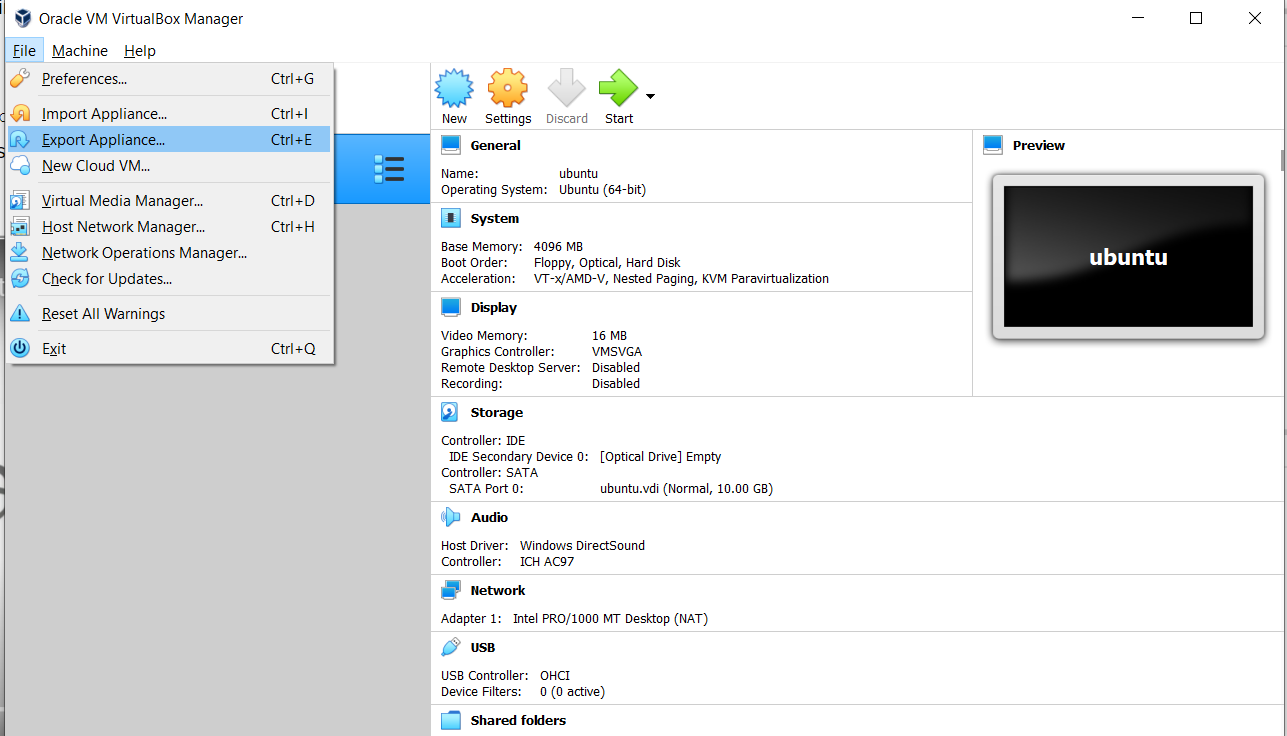
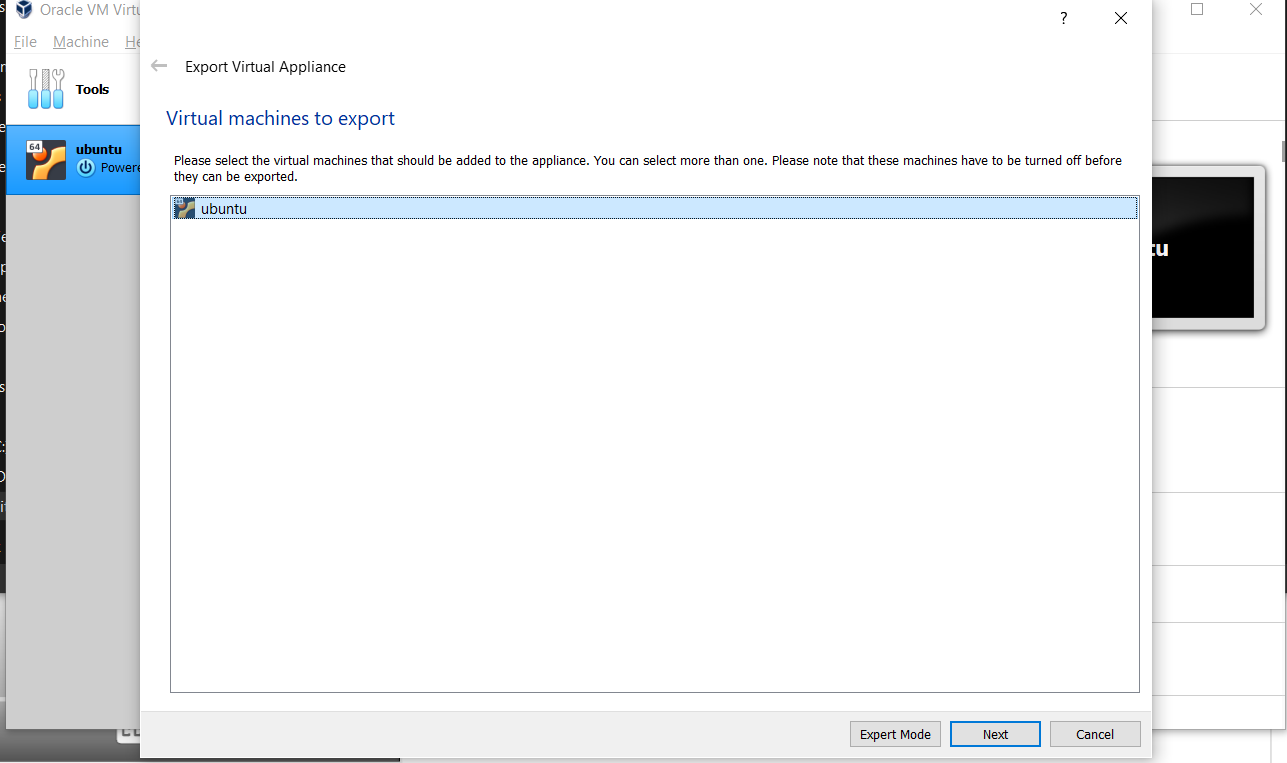
.png)
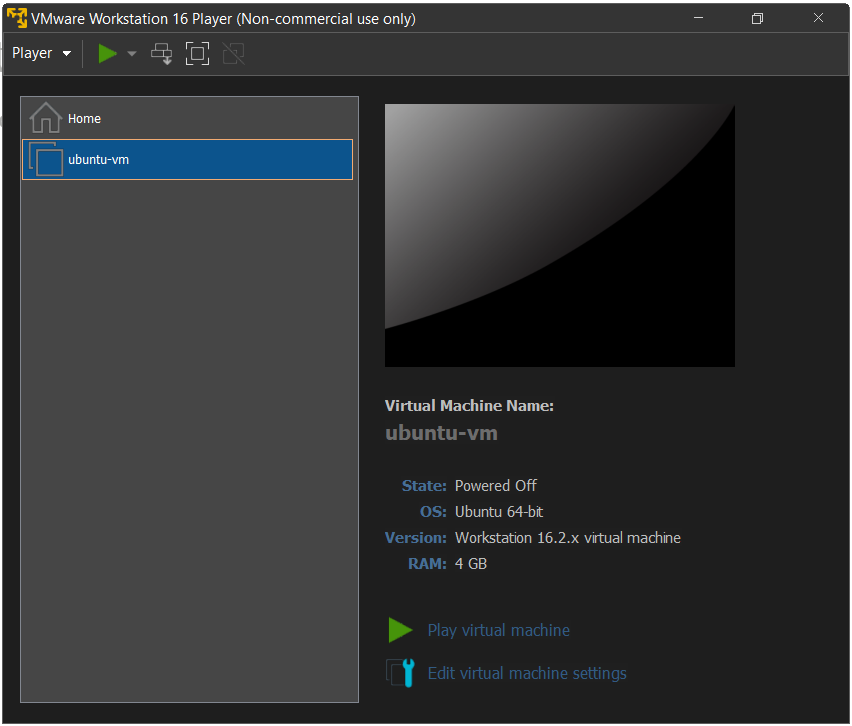

Comments
Post a Comment