EX — 7b SETUP A RDS MYSQL SERVER IN AWS
My experience regarding setting up of RDS MySQL server in AWS. The pre-requisites required for the following are
- An AWS account
- MySQL workbench
The steps performed by me are as follows
- Navigate to Amazon RDS service and create a database as follows keep all the settings in default as chosen by AWS but remember to change the access to public
2. And the second change that one has to consider is creation of new security group with the following rules
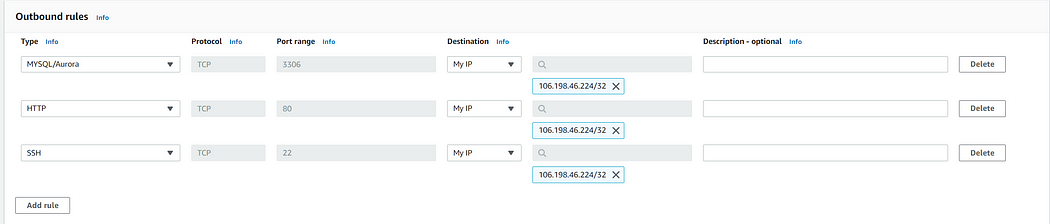
3. After the database status becomes healthy, open MySQL workbench and click on the plus symbol to create a new connection copy the host name from newly created database in RDS and use the master password for creation of database in connection settings
Now perform all the required operation as you need from MySQL workbench





Comments
Post a Comment